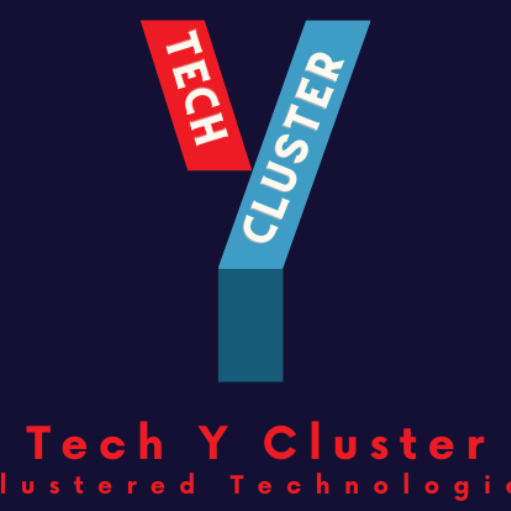Are you keen to know how to Draw Using AI Technology? AI technology is revolutionizing many industries, and the art world is no exception. AI-powered drawing tools can help artists of all skill levels to create beautiful and unique artwork.
In this blog post, we will show you how to draw using AI technology. We will cover the following topics:
- What is AI drawing technology?
- How does AI drawing technology work?
- What are the different types of AI drawing tools?
- How to choose the right AI drawing tool for you
- How to use AI drawing tools to create your own artwork

To know how to draw you should know What is AI drawing technology at first?
AI drawing technology is a type of artificial intelligence that can be used to generate or modify images. AI drawing tools typically use machine learning to learn from a large dataset of images. Once trained, the AI can then generate new images based on the data it has learned.
How does AI drawing technology work?
AI drawing technology works by using a variety of algorithms to generate or modify images. Some common algorithms used in AI drawing tools include:
Generative adversarial networks (GANs): GANs are a type of machine learning algorithm that can be used to generate realistic images. GANs work by training two neural networks against each other. One neural network, called the generator, is responsible for generating new images. The other neural network, called the discriminator, is responsible for distinguishing between real and generated images.
Convolutional neural networks (CNNs): CNNs are a type of machine learning algorithm that are well-suited for image processing tasks. CNNs work by breaking down images into small patches and then extracting features from each patch. The CNN then uses these features to classify the image or generate a new image.
What are the different types of AI drawing tools?
There are a variety of different AI drawing tools available, each with its own strengths and weaknesses. Some common types of AI drawing tools include:
Text-to-image tools: Text-to-image tools allow you to generate images from text descriptions. These tools are typically based on GANs or other machine learning algorithms that have been trained on a large dataset of images and text descriptions.
Style transfer tools: Style transfer tools allow you to apply the style of one image to another image. These tools are typically based on CNNs that have been trained on a large dataset of images with different styles.
Vector graphics tools: Vector graphics tools allow you to create and edit vector images. These tools often include features that can be used to generate AI-assisted artwork.
How to choose the right AI drawing tool for you
When choosing an AI drawing tool, it is important to consider your needs and skill level. Some factors to consider include:
The type of artwork you want to create: Some AI drawing tools are better suited for certain types of artwork than others. For example, text-to-image tools are good for generating realistic images from text descriptions, while style transfer tools are good for applying the style of one image to another image.
Your skill level: Some AI drawing tools are more difficult to use than others. If you are a beginner, it is best to choose a tool that is easy to use and has a good selection of tutorials.
Your budget: Some AI drawing tools are free to use, while others require a subscription. Choose a tool that fits your budget.
How to use AI drawing tools to create your own artwork
Once you have chosen an AI drawing tool, you can start creating your own artwork. Here is a general workflow that you can follow:
Choose a tool: Choose an AI drawing tool that is right for you. Consider your needs, skill level, and budget.
Learn how to use the tool: Many AI drawing tools have tutorials that can teach you how to use the tool. It is important to learn how to use the tool before you start creating your own artwork.
Generate or modify an image: Once you know how to use the tool, you can start generating or modifying images. Follow the instructions of the tool to generate or modify the image you want.
Save or share your artwork: Once you are happy with your artwork, you can save it or share it with others
Here are some tips for using AI drawing tools:
Start with simple images: If you are a beginner, it is best to start with simple images. Once you have mastered the basics, you can start creating more complex images.
Experiment with different settings: Most AI drawing tools have a variety of settings that you can adjust. Experiment with different settings to see how they affect the generated or modified image.
Use AI drawing tools as inspiration: AI drawing tools can be a great way to get inspiration for your own artwork. You can use AI-generated images as a starting point for your own paintings, drawings, or digital art.
Here are some ways to use AI drawing tools as inspiration:
Use AI-generated images as reference photos: AI-generated images can be used as reference photos for your own artwork. This is especially helpful if you are drawing or painting something that is difficult to find a real-life reference for.
Use AI-generated images to create mood boards: Mood boards are a great way to visualize the look and feel of your artwork before you start creating it. You can use AI-generated images to create mood boards for your artwork by collecting images that evoke the mood or feeling you want to create.
Use AI-generated images to experiment with different styles: AI-generated images can be used to experiment with different styles that you might not have tried before. For example, if you are a realist painter, you could use an AI-generated image to create a more abstract painting.
Here are some examples of how artists are using AI drawing tools to create their own artwork:
Mike Winkelmann, also known as Beeple, is a digital artist who has been using AI drawing tools for years. He creates a new piece of digital art every day and shares it on social media. Winkelmann uses AI drawing tools to experiment with different styles and techniques.
Robbie Barrat is a digital artist who creates hyperrealistic portraits of celebrities and other people. Barrat uses a combination of AI drawing tools and traditional digital painting techniques to create his portraits.
Anya Hindmarch is a fashion designer who has used AI drawing tools to create new designs for her handbags. Hindmarch uses AI drawing tools to generate new patterns and textures for her handbags.
Conclusion for How to Draw with AI
AI drawing tools are a powerful tool that can be used to create beautiful and unique artwork. If you are interested in using AI drawing tools to create your own artwork, there are a few things you should keep in mind:
- Choose the right tool for your needs and skill level.
- Learn how to use the tool before you start creating your own artwork.
- Use AI drawing tools as inspiration, not as a replacement for your own creativity.
I hope this blog post has helped you to understand how to draw using AI technology. If you have any questions, please feel free to leave a comment below.